Node.js Koa 라이브러리 이용하여 블로그 서비스를 만들어 보겠습니다.
블로그 프로젝트 생성
$mkdir blog
$cd blog
$mkdir blog-backend
$cd blog-backend
$yarn init -y
=> 디렉토리에 package.json 생성

$yarn add koa
==> Koa 웹 프레임워크 설치

package.json 다시 조회시 dependencies에 koa 추가된 것 확인
{
"name": "blog-backend",
"version": "1.0.0",
"main": "index.js",
"license": "MIT",
"dependencies": {
"koa": "^2.14.2"
}
}서버 파일 생성전에 ESLint 와 Prettier 를 프로젝트에 적용
$yarn add --dev eslint
$yarn run eslint --init
=> --dev 는 개발용 의존모듈로 설치된다는 의미. package.json에 devDependencies에 버전 정보가 추가
(ESLint install error)
$yarn add --dev eslint (실행)
yarn add v1.22.19
[1/4] 🔍 Resolving packages...
[2/4] 🚚 Fetching packages...
error @eslint-community/eslint-utils@4.4.0: The engine "node" is incompatible with this module. Expected version "^12.22.0 || ^14.17.0 || >=16.0.0". Got "14.16.0"
error Found incompatible module.
info Visit https://yarnpkg.com/en/docs/cli/add for documentation about this command.
==> node --version
v14.16.0
version 정보가 14.17.0 이 되어야 해서 node 버젼관리 프로그램인 nvm 을 설치
$curl -o- https://raw.githubusercontent.com/nvm-sh/nvm/v0.39.3/install.sh | bash
% Total % Received % Xferd Average Speed Time Time Time Current
Dload Upload Total Spent Left Speed
100 15916 100 15916 0 0 38492 0 --:--:-- --:--:-- --:--:-- 39889
=> Downloading nvm from git to '/Users/wonsuk/.nvm'
=> '/Users/wonsuk/.nvm'에 복제합니다...
remote: Enumerating objects: 360, done.
remote: Counting objects: 100% (360/360), done.
remote: Compressing objects: 100% (306/306), done.
remote: Total 360 (delta 40), reused 170 (delta 28), pack-reused 0
오브젝트를 받는 중: 100% (360/360), 219.83 KiB | 9.16 MiB/s, 완료.
델타를 알아내는 중: 100% (40/40), 완료.
* (HEAD FETCH_HEAD 위치에서 분리됨)
master
=> Compressing and cleaning up git repository
=> Appending nvm source string to /Users/wonsuk/.zshrc
=> Appending bash_completion source string to /Users/wonsuk/.zshrc
=> You currently have modules installed globally with `npm`. These will no
=> longer be linked to the active version of Node when you install a new node
=> with `nvm`; and they may (depending on how you construct your `$PATH`)
=> override the binaries of modules installed with `nvm`:
/usr/local/lib
├── nodemon@2.0.21
└── pm2@4.5.6
=> If you wish to uninstall them at a later point (or re-install them under your
=> `nvm` Nodes), you can remove them from the system Node as follows:
$ nvm use system
$ npm uninstall -g a_module
=> Close and reopen your terminal to start using nvm or run the following to use it now:
export NVM_DIR="$HOME/.nvm"
[ -s "$NVM_DIR/nvm.sh" ] && \. "$NVM_DIR/nvm.sh" # This loads nvm
[ -s "$NVM_DIR/bash_completion" ] && \. "$NVM_DIR/bash_completion" # This loads nvm bash_completion
터미널을 종료 하고 다시 실행하여 nvm 버전 정보 확인
Node.js LTS 버전 설치
$nvm install --lts
다시 eslint 를 설치합니다.

$yarn run eslint --init

.eslintrc.json 파일이 생성
{
"env": {
"commonjs": true,
"es2021": true,
"node": true
},
"extends": "eslint:recommended",
"parserOptions": {
"ecmaVersion": "latest"
},
"rules": {
}
}Prerrier 설정합니다.
.prettierrc
{
"singleQuote": true,
"semi": true,
"useTabs": false,
"tabWidth": 2,
"trailingComma": "all",
"printWidth": 80
}Prettier에서 관리하는 코드 스타일은 ESLint에서 관리하지 않도록 eslint-config-prettier 를 설치하여 적용
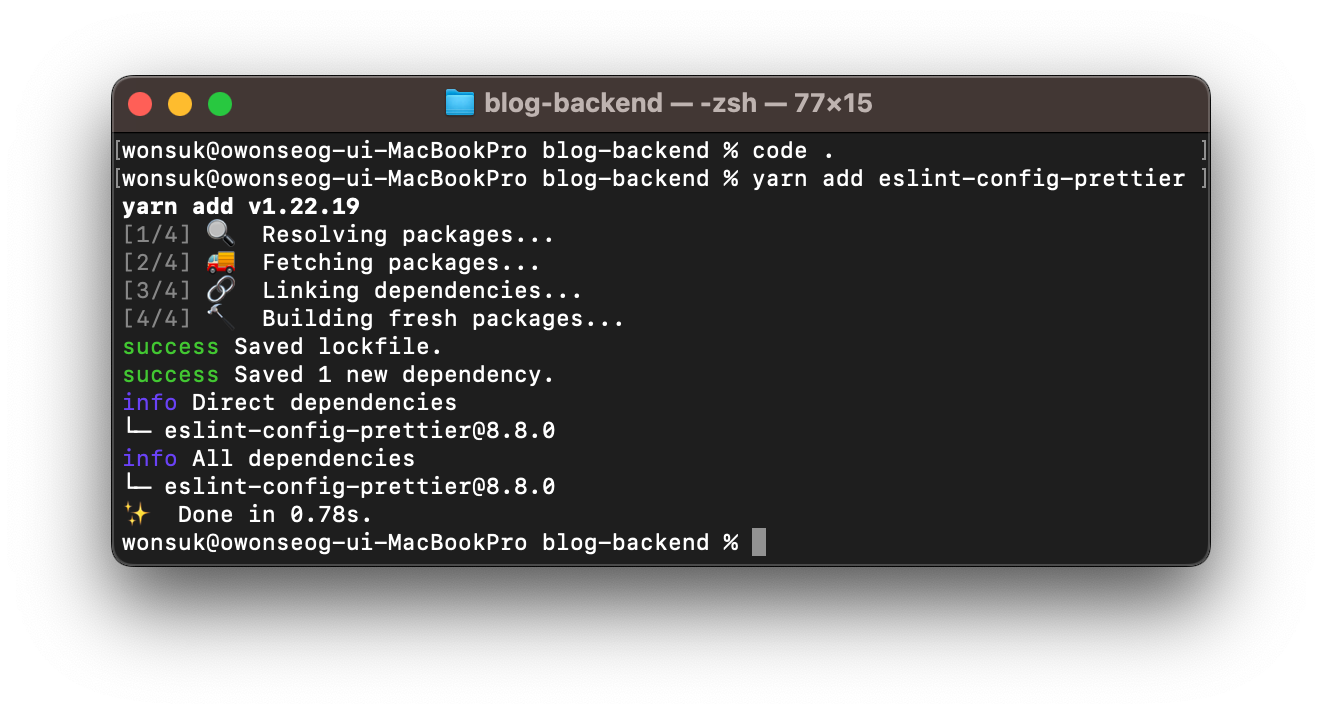
.eslintrc.json 을 다음과 같이 만듭니다.
{
"env": {
"commonjs": true,
"es2021": true,
"node": true
},
"extends": ["eslint:recommended", "prettier"],
"globals": {
"Atomics": "readonly",
"ShareArrayBuffer": "readonly"
},
"parserOptions": {
"ecmaVersion": "latest"
},
"rules": {
"no-unused-vars": "warn",
"no-console": "off"
}
}no-unused-vars : warn 으로 적용하면 const로 값을 선언하고 사용하지 않으면 에러로 간주하지 않도록 설정합니다.
no-console을 off 로 설정하면 ESLint 기본설정에서는 console.log 사용하는 것을 지양하는데 사용 가능하도록 합니다.
이제 두 도구가 제대로 작동하는지 확인해봅니다.
blog-backend 디렉토리에 src 디렉토리를 만들고 index.js 파일을 만듭니다.
const hello = "hello";const 값을 선언하고 사용하지 않으면 오류 나는데 오류가 나지 않고 저장하면 prettier가 적용되어 "hello" -> 'hello' 로 홀따옴표로 바뀝니다.
'리액트(React)' 카테고리의 다른 글
| 블로그 만들기 - Koa 기본사용법 (0) | 2023.07.03 |
|---|---|
| 리액트(React) Context API 알아보기 (0) | 2023.06.15 |
| 리액트(React) 백엔드 Node.js 와 Koa 소개 (0) | 2023.06.12 |
| 리액트로 뉴스뷰어 만들어 보기(4) (0) | 2023.06.06 |
| 리액트로 뉴스뷰어 만들어 보기(3) (0) | 2023.06.06 |


