MongoDB 데이터베이스를 이용하고 Node.js-express 이용하여 데이터를 조회하는 화면을 만들어 보겠습니다.
예시 화면은 관광지명을 검색하여 조회하는 화면입니다.
1. MongoDB 여행지 정보 데이터 구성
관광지 정보는 공공데이터포탈의 전국관광지정보표준데이터를 활용하였습니다.
https://www.data.go.kr/data/15021141/standard.do
MongoDB에 tourinfo Schema를 아래와 같이 만듭니다.
models>campgroud.js
- 기본적인 관광지 정보외 경위도 위치, 이미지 데이터 정보도 같이 관리하는데 이번은 검색 기능에 대한 설명으로 제한하고자 합니다.
- 검색은 관광지명칭(trrsrNm) 기준으로 검색하겠습니다.
const mongoose = require("mongoose");
const Review = require("./review");
const Schema = mongoose.Schema;
const ImageSchema = new Schema({
url: String,
filename: String,
});
ImageSchema.virtual("thumbnail").get(function () {
return this.url.replace("/upload", "/upload/w_200");
});
const opts = { toJSON: { virtuals: true } };
const TourinfoSchema = new Schema(
{
trrsrtNm: String, // 관광지명
trrsrtSe: {
type: String,
enum: ["관광지", "관광단지", "축제/행사", "음식점", "숙박"],
}, // 관광지구분
images: [ImageSchema],
geometry: {
type: {
type: String, // Don't do `{ location: { type: String } }`
enum: ["Point"], // 'location.type' must be 'Point'
// required: true,
},
coordinates: {
type: [Number],
// required: true,
},
},
city: String, // 시도명
addr: String, // 소재지주소
ar: Number, // 면적
cnvnncFclty: String, // 공공편익시설정보
stayngInfo: String, // 숙박시설정보
mvmAmsmtFclty: String, // 운동및오락시설정보
recrtClturFclty: String, // 휴양및문화시설정보
hospitalityFclty: String, // 접객시설정보
sportFclty: String, // 지원시설정보
appnDate: Date, // 지정일자
aceptncCo: Number, // 수용인원
prkplceCo: Number, // 주차가능수
trrsrtIntrcn: String, // 관광지소개
phoneNumber: String, // 관리기관전화번호
institutionNm: String, // 관리기관명
referenceDate: String, // 데이터기준일자
instt_code: String, // 관리기관코드
author: {
type: Schema.Types.ObjectId,
ref: "User",
},
reviews: [
{
type: Schema.Types.ObjectId,
ref: "Review",
},
],
},
opts
);
2. 검색기능 화면 만들기
- 화면 상단 메뉴(Navbar)에 검색창을 만듭니다.
- 기본적인 UI는 Bootstrap의 serch form 을 활용합니다.

<div>
<form
class="d-flex"
role="search"
action="/campgrounds/search"
method="GET"
novalidate
class="validated-form"
enctype="multipart/form-data"
>
<input
class="form-control me-2"
type="search"
placeholder="Search"
aria-label="Search"
name="site"
/>
<button class="btn btn-outline-success" type="submit">
Search
</button>
</form>
</div>3. mongoDB에서 데이터 검색기능
데이터베이스에서 필요한 데이터 검색방법은 아래와 같이 다양합니다.
검색결과 전체 가져오기, 하나만 가져오기, 유사검색에 대한 내용은 다음과 같습니다.
- Model.find() : 검색조건에 맞는 전체 데이터 조회
- Model.findOne() : 검색조건에 맞는 1개 데이터만 조회
- Model.findById() : Id 기준 조회
(예시)
// 모든 데이터 조회
await MyModel.find({});
// find all documents named john and at least 18
await MyModel.find({ name: 'john', age: { $gte: 18 } }).exec();
// executes, name LIKE john and only selecting the "name" and "friends" fields
await MyModel.find({ name: /john/i }, 'name friends').exec();
// passing options
await MyModel.find({ name: /john/i }, null, { skip: 10 }).exec();// Find one adventure whose `country` is 'Croatia', otherwise `null`
await Adventure.findOne({ country: 'Croatia' }).exec();
// Model.findOne() no longer accepts a callback
// Select only the adventures name and length
await Adventure.findOne({ country: 'Croatia' }, 'name length').exec();// Find the adventure with the given `id`, or `null` if not found
await Adventure.findById(id).exec();
// select only the adventures name and length
await Adventure.findById(id, 'name length').exec();관광지명의 like 검색은 아래와 같이 사용할 수 있습니다.
검색기능을 별도 모듈로 만들었습니다.
쿼리명에서 검색할 관광지명을 추출하여, Tourinfo 테이블에서 trrsrtNm(관광지명) 필드에서 $regrex 를 이용하여 검색합니다.
검색결과가 있으면 campgrounds/find 페이지에 표출하도록 합니다.
module.exports.searchCampground = async (req, res) => {
const site = req.query.site;
console.log("검색명칭", site);
const campgrounds = await Tourinfo.find({ trrsrtNm: { $regex: site } });
console.log(campgrounds);
if (campgrounds.length > 0) {
res.render("campgrounds/find", {
campgrounds,
cities,
});
} else {
res.redirect("/campgrounds/?page=1");
}
};4. 검색결과 조회하면 만들기
데이터베이스에서 검색한 결과값을 rendering할 화면으로 넘겨줍니다.
(예시: 결과값을 campgrounds 배열 객체로 저장)
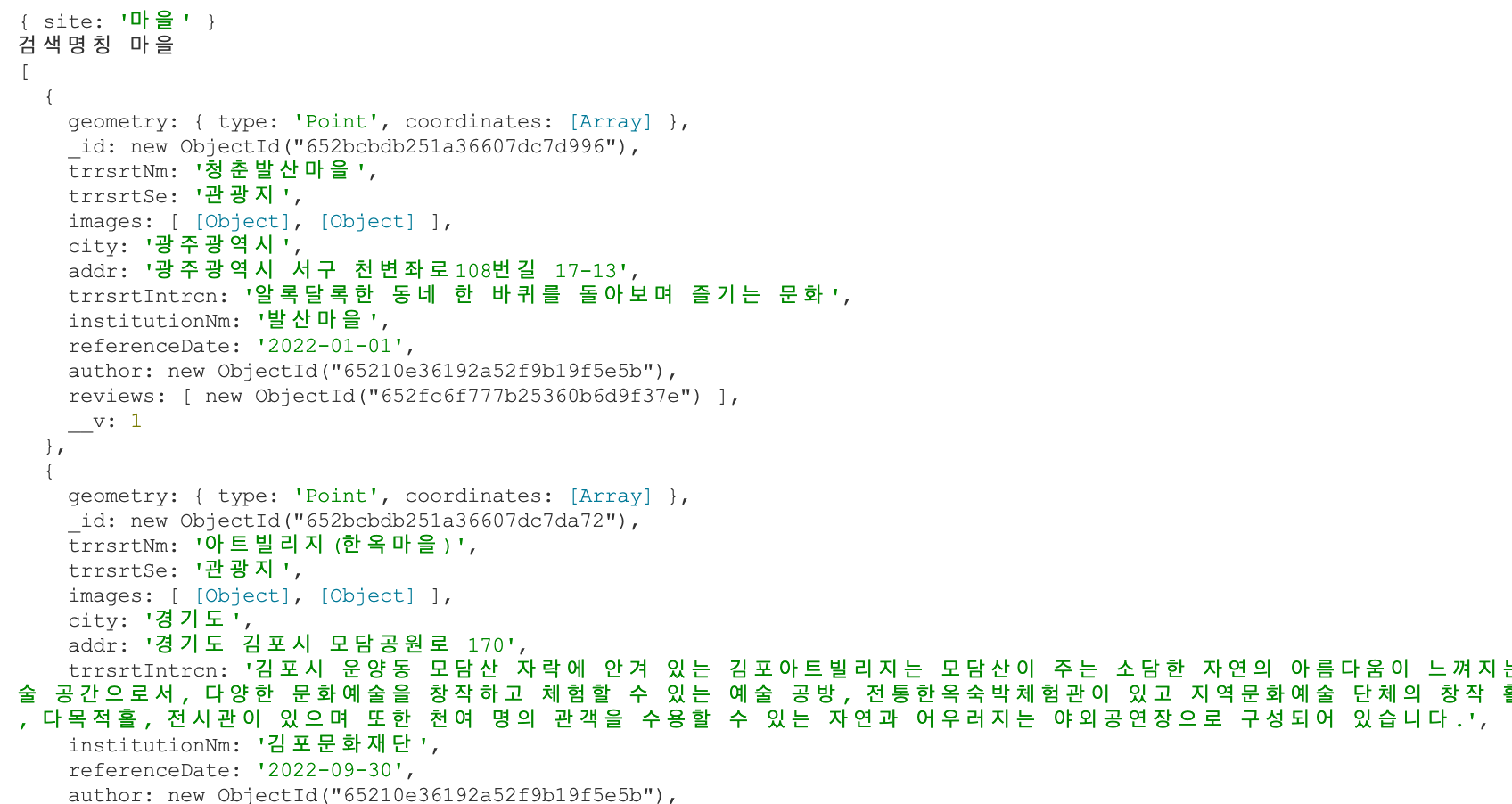
관광지명칭에 "마을" 이름이 들어 간 데이터가 총45건 조회되었고 아래와 같이 지도 위치와 목록이 표출됩니다.
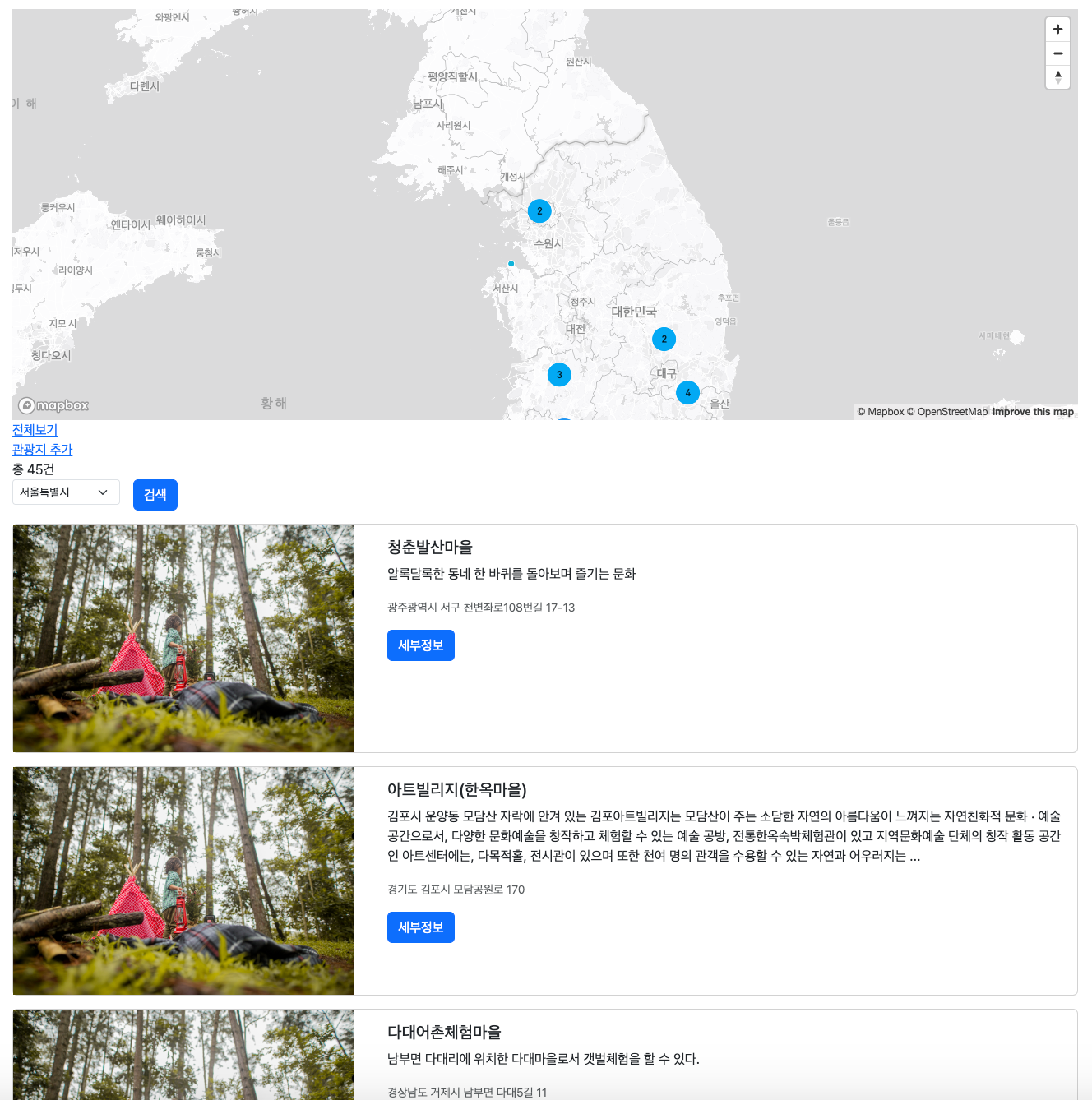
<% if (campgrounds.length) { %> <% for (let campground of campgrounds) { %>
<div class="card mb-3">
<div class="row">
<div class="col-md-4">
<% if(campground.images.length) { %>
<img
crossorigin="anonymous"
class="img-fluid"
src="<%= campground.images[0].url %>"
alt=""
/>
<% } else { %>
<img
class="img-fluid"
src="https://res.cloudinary.com/dc2gmdv7u/image/upload/v1695652195/PeterCamp/xvn0ax7patuy8o74oy5d.jpg"
alt=""
/>
<% } %>
</div>
<div class="col-md-8">
<div class="card-body">
<h5 class="card-title"><%= campground.trrsrtNm %></h5>
<p class="card-text"><%= (campground.trrsrtIntrcn.length > 200) ?
campground.trrsrtIntrcn.slice(0,200)+" ..." : campground.trrsrtIntrcn
%></p>
<p class="card-text">
<small class="text-muted"><%= campground.addr %></small>
</p>
<a class="btn btn-primary" href="/campgrounds/<%= campground._id %>"
>세부정보</a
>
</div>
</div>
</div>
</div>
<% } %> <% } else { %>
<div>검색된 결과가 없으니 다시 조회해주세요!</div>
<% } %>
'자바스크립트(Javascript)' 카테고리의 다른 글
| 텍스트필드 데이터 줄이거나 줄바꿈 표현하기 (1) | 2023.11.01 |
|---|---|
| 회원가입시 패스워드 유효성(Validation) 검사하기 (1) | 2023.10.28 |
| Express 보안 - Helmet 사용하기 (0) | 2023.10.02 |
| 이미지 파일 저장하기 - multer (0) | 2023.09.23 |
| 평점 표현 하기 - Starability 라이브러리 (0) | 2023.09.18 |



